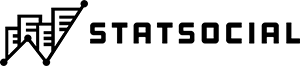We are excited to announce a new feature in StatSocial’s platform! By popular demand, we now allow users to filter reports based on demographic segments (sex, age, location).
Filtering reports allows will allow users to:
- Tailor Content to each segment based on their preferences to increase engagement
- Research key differences in segments to plan promotions and buy appropriate media for campaigns
- Identify influencers for each audience to increase brand engagement
How To Filter a StatSocial Report
1. Open the report you would like to filter
2. Select the drop down menu on the upper right hand of the report named “Report Filter”
3. Select the filters you would like to apply to the report. (note: when filtering by location, users can only choose one location per report)
4. Name your new report
5. Click “Submit” to generate a new report.
The new report will start generating immediately in the same folder of the original report. Each filtered report will count against your allotted reports for the month.